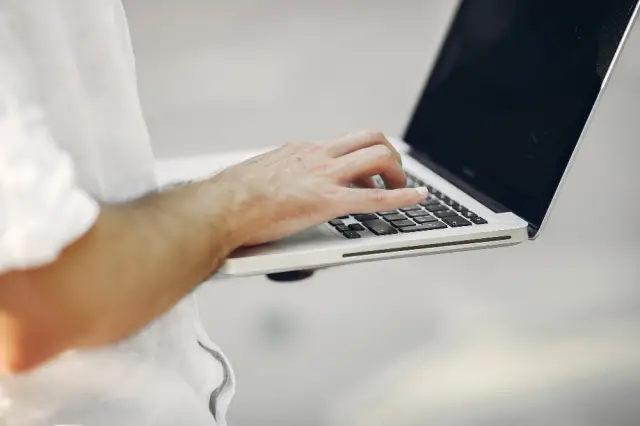The computer is one of the most widely used devices today. Whether for work, study, or leisure time, this device has become a great ally of modern life, and, as with other household appliances , this one is no exception when it comes to care and maintenance to ensure its lifespan is not shortened and its operation is optimal.
In this sense, dust is one of the greatest enemies of a computer, whether it's an Omen or a traditional desktop. If these particles accumulate on the fans and internal components, airflow can be reduced and cause overheating, which inevitably affects the computer's performance and lifespan.
Keeping this device clean is essential, both aesthetically and internally . Otherwise, the performance and integrity of its components can be compromised, and while highly intelligent technologies can be found in various products today, few have the capacity to regularly monitor maintenance and upkeep. Human input is essential at this point.
Elements needed for a deep cleaning
Cleaning a computer, whether it's a traditional desktop or an Omen notebook, is a simple process that takes a couple of hours at most and is recommended to be done regularly. The time between maintenance depends primarily on the environment and location, as having a tower at floor level in a home with pets isn't the same as having one on a desk in an office.

Generally speaking, once a year might be sufficient, although sometimes it may be needed sooner when certain unequivocal signs appear, such as overheating, excessive ventilation, or a fan that suddenly becomes too loud.
For this process, you'll need some extremely easy-to-find items. The most important thing is a set of screwdrivers suitable for disassembling the computer. They can be classic ones or ergonomic ones with a magnetic tip to simplify the job.
It's also recommended to have a compressed air spray can to remove dirt from hard-to-reach places. A vacuum cleaner is also useful for this task, as long as it's used carefully.
Added to this is a small brush to remove dust without damaging the components and a microfiber cloth for the surface and components inside the machine.
Finally, the liquid capable of completing this task is one made with 80% distilled water, 20% isopropyl alcohol, and a few drops of dehumidifier. The alcohol, for its part, is responsible for cleaning the devices without causing any damage, while the dehumidifier causes the liquid to evaporate quickly.
Precautions when cleaning a computer
Before starting the cleaning procedure, it is important to disconnect the equipment from the power supply to prevent any type of shock. In addition, attention should be paid to static electricity, as components in electronic circuits can be damaged by naturally occurring static electricity. For this reason, it is best to wear latex gloves when working.
An electrostatic wristband is also a good idea. This is a bracelet that fits around the wrist and has a wire that ends in a clamp that connects to a grounding device.
For those with respiratory problems or allergies, it is recommended that you wear a dust mask when handling and cleaning computer components, as this can cause significant amounts of dust buildup.
How to prevent dust from accumulating on a computer
The best way to prevent dust problems is to prevent it from entering your computer.
The first thing we recommend is to keep the device off the floor . The floor is one of the surfaces where dust accumulates the most, and if the computer tower is located there, there's a greater risk of the fans absorbing dirt.
To avoid this, it's best to place the CPU on a desk or on a stand that raises it off the floor and has wheels and ventilation. It's also advisable to avoid using rugs because they accumulate dust and can also damage the air intakes.
An interesting point is that some modern computer cases have air intake filters . If your computer doesn't have them, you can purchase one and add them. You can choose magnetically attached filters that are easy to clean. Whichever one you choose, it's essential that the filter is in optimal condition and that you clean it regularly to ensure its effectiveness doesn't decrease.
Proper airflow maintains the proper temperature of the equipment and prevents excessive dust buildup. It's important to configure the fans with more air inlet than outlet to expel dust . It's also recommended to keep the ventilation ducts clear, ensure heatsinks don't accumulate dust, and manage internal cables properly to improve air circulation.
Last but not least, it's well known that dust is one of the main enemies of certain objects, and in this case, it's responsible for computer dirt. To reduce dust in the environment, it's best to regularly clean the desk and the area where the computer is located, avoid eating and drinking, keep pets away from the computer so hair doesn't end up in various areas, and use an air purifier.
Optimal and safe cleaning
Even if you take the necessary preventive measures, cleaning your computer is a must. To do it safely, you need to have some elements, such as those mentioned above, to ensure the fans and all other components are free of dust.
If it's a desktop computer, it should first be turned off and unplugged. Then, open the case in a well-ventilated area and check the filters, if it has one. Compressed air can be used to loosen dust from the fans, heatsinks, and other internal components. A small vacuum cleaner or cloth is ideal for picking up loose dust, and finally, a microfiber cloth is the best choice for giving the finishing touch to the exterior before reassembling the case.
If you're cleaning a laptop, the process is simpler. Turn it off and unplug it from the power outlet. You can blow compressed air into the vents to expel dust. For external cleaning, we recommend using a slightly damp cloth for the keyboard and screen. If you have access to the internal fans, use the same compressed air process to keep them thoroughly clean.
Protecting your computer from dust extends its lifespan and performance. With simple habits, you can reduce the amount of dust that enters your computer.